share onenote notebooks with others
Website last updated: Saturday April 27, 2019
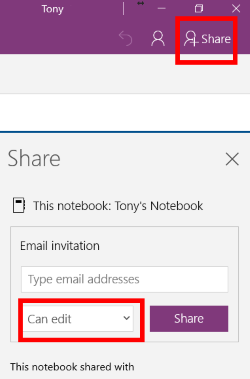 The free version of OneNote that comes with Windows 10 automatically creates new notebooks in your OneDrive account, and automatically syncs existing notebooks with your OneDrive account by default. When you install Windows 10, OneNote and OneDrive are automatically linked even though you may not realise it at the time.
The free version of OneNote that comes with Windows 10 automatically creates new notebooks in your OneDrive account, and automatically syncs existing notebooks with your OneDrive account by default. When you install Windows 10, OneNote and OneDrive are automatically linked even though you may not realise it at the time.
A great feature of this useful little program is it's ability to share information with anyone else. To do this, first select the notebook you are working on and then click at the top right of the toolbar where it says "Share".
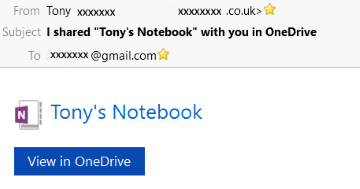 Add the recipient's email address in the box provided and make sure you select either "Can Edit" or "Can view" in the box shown here then click on "Share".
Add the recipient's email address in the box provided and make sure you select either "Can Edit" or "Can view" in the box shown here then click on "Share".
The recipient will receive an email notification like the one shown here. Clicking on "View in OneDrive" will take the reader to your OneDrive account where they can access your note.