change firefox browser's startup pages
Website last updated: Saturday April 27, 2019
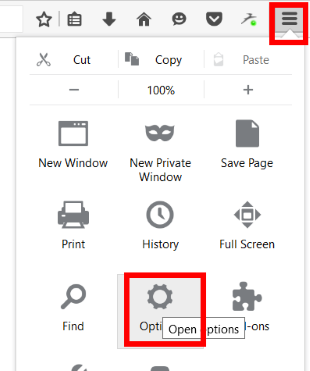 The previous page showed how to force the Chrome browser to open more than one tab when it's started up but you can do this trick on other browsers too. It's actually easier still with Firefox browser.
The previous page showed how to force the Chrome browser to open more than one tab when it's started up but you can do this trick on other browsers too. It's actually easier still with Firefox browser.
First open the actual tabs, (at the top by clicking on the plus signs and navigate to the page you require keeping each page in a separate tab).
With the tabs still open, click the main menu in the top right hand corner of the browser, (the three, small, horizontal lines), then on "Options" as shown here on the right.
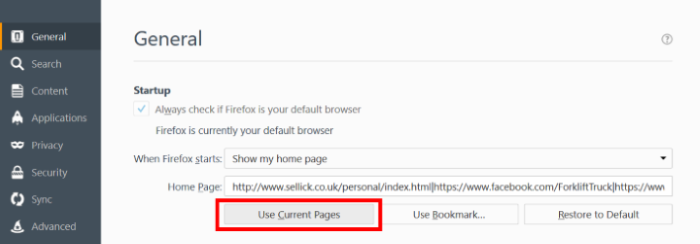
Now look roughly in the middle of the screen and click on "Use Current Pages" as shown above. If you change your mind simply click on "Restore to default" or type in the page you actually want. Please note, you don't need to type http://, simply use www.yourwebsite.com. It's not shown like that in the picture above because Firefox add it automatically.